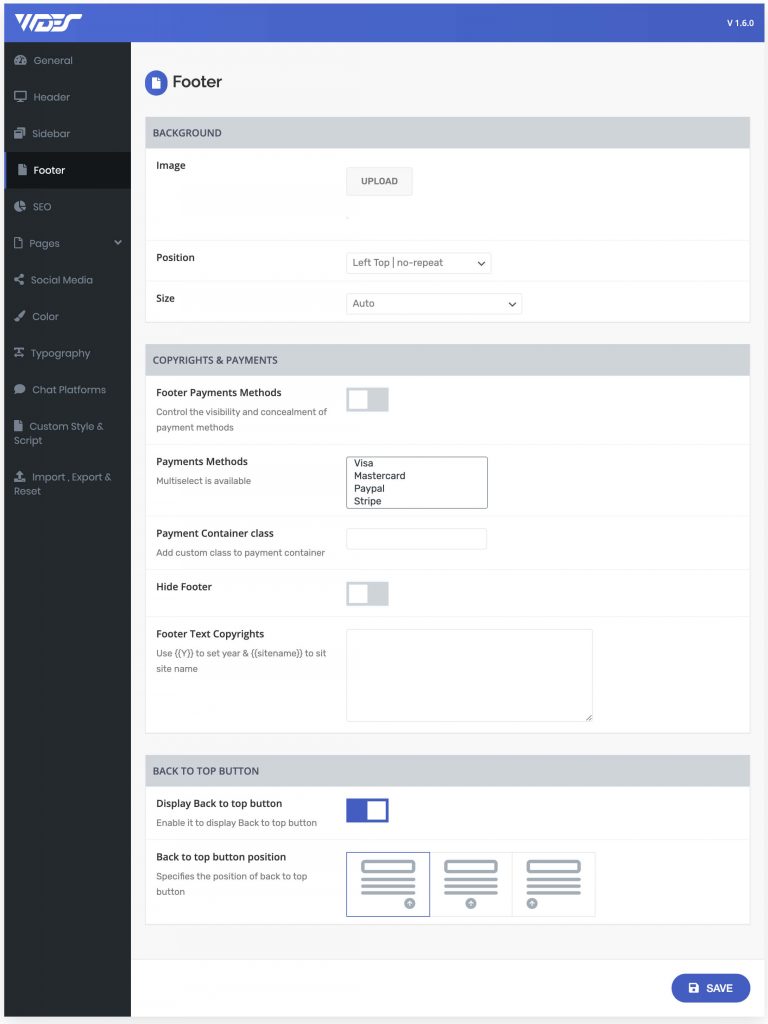Footer
How to set up options relating to footers.
Background
- Image – upload a background image if desired.
- Position – choose between various background positions.
- Size – choose between various background sizes.
Copyrights & Payment
- Footer Payments Methods – Control the visibility and concealment of payment methods.
- Payments Methods – choose the payment method to appear in footer [ Multiselect is available ].
- Payment Container Class – here you can add a custom class to payment block.
- Hide Footer – enable this option to hide the footer.
- Footer Text Copyrights – here you can set the copyright text, you can use preset variables {{sitename}} which appear site name and {{Y}} to apply the year.
Back To Top Button
- Display Back to top button – enable this option to show the back to top button.
- Back to top button position – choose the back to top button position left, right, or center.