To start setting the proper conditions for the footer, you should go to WordPress Dashboard » Phox » Theme Builder, find your footer, and click the “Edit with Elementor” title below. don’t forget to check from the type column if it footer or not
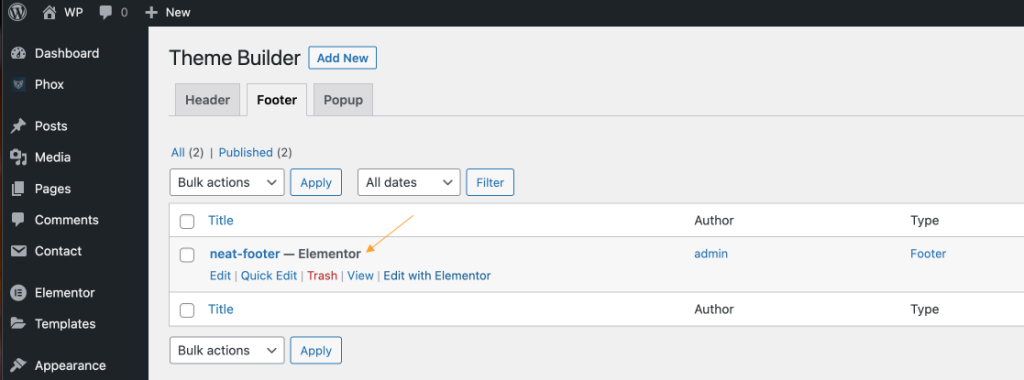
Then, click the “Gear” icon to look at the template options and then you will find the conditions tab that has all options.
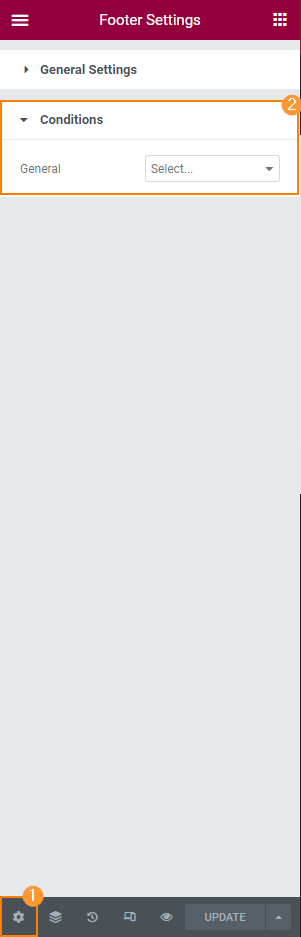
The first general option is if you choose “Select…” which means it is not working in any case.
Singular – this option allows you to apply the footer to particular posts or pages and it will show another option to select the pages or posts that will footer will appear on it
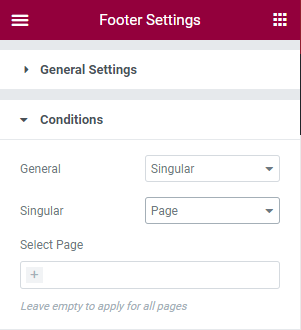
Archive – choose this option to apply a footer template to all archives or search pages.
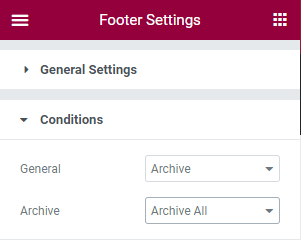
For instance, we will include this footer for the front page by selecting the “Singular,” and “Front Page” options in the drop-down menus. Don’t forget to click the “Update” button after picking the desired conditions.

Now, we can proceed to the front page and view the results.
