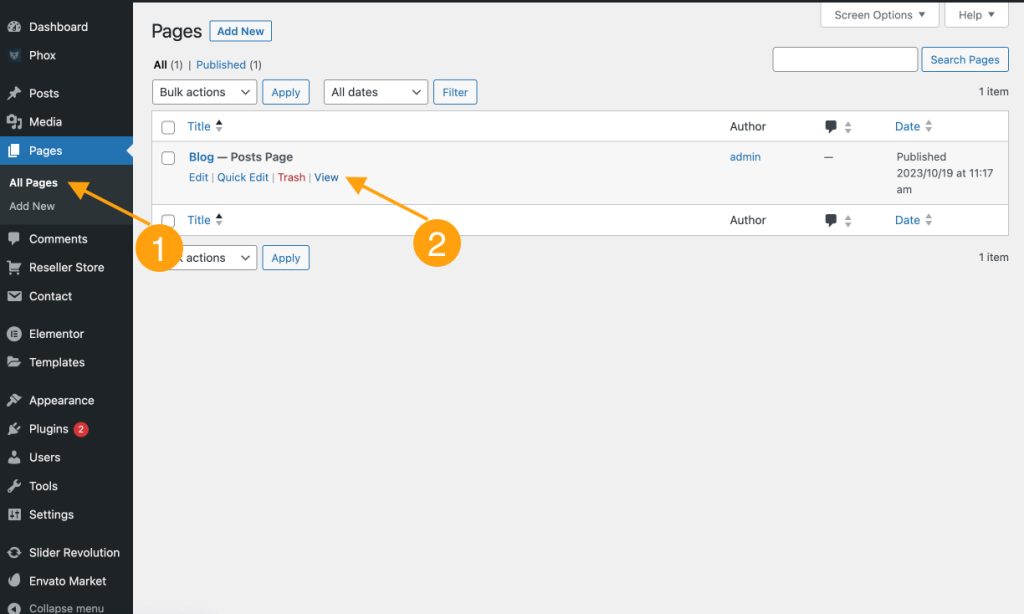You can create a separate page for blog posts using the default settings in WordPress.
- Add a new page – Log in to your WordPress Dashboard, and click on Pages > Add New. This step is pretty self-explanatory. Since you already have an existing business website and you want to add a blog, you’ll need a page for your blog to live.
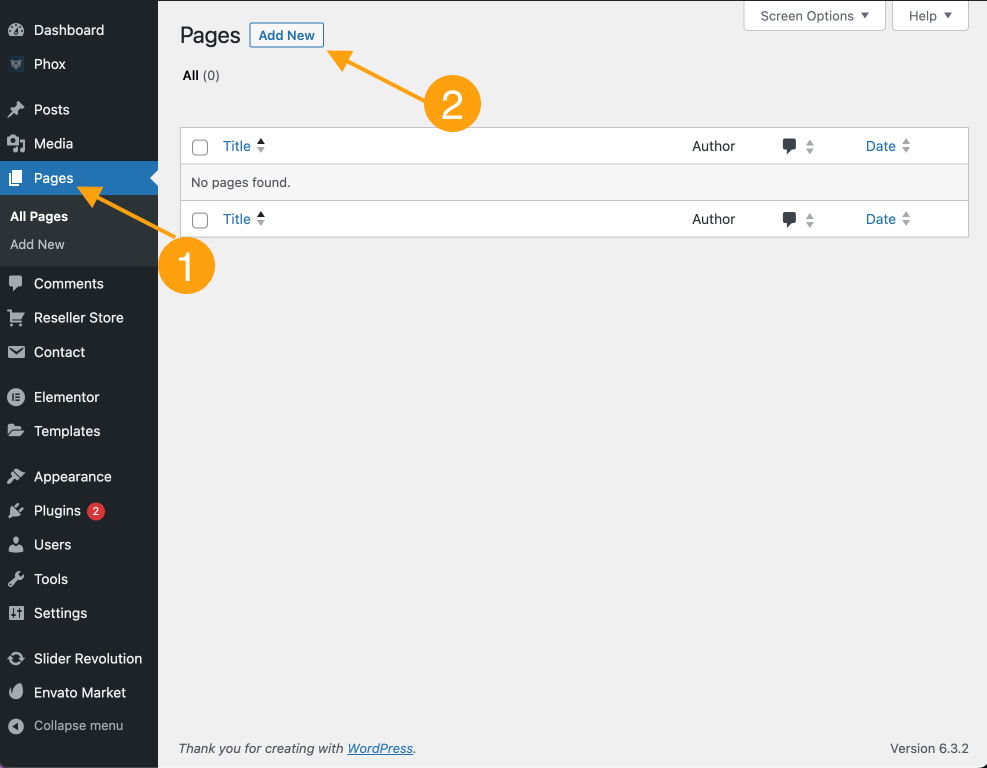
- Name the page – Let’s name it “Blog” for easy identification. Leave the text box blank because you want the page to act as a feed for your posts — not a static read page.
- Publish the page – In order for your Blog page to go live, you need to publish it. Don’t worry about where the posts go just yet — we’ll tackle that later.
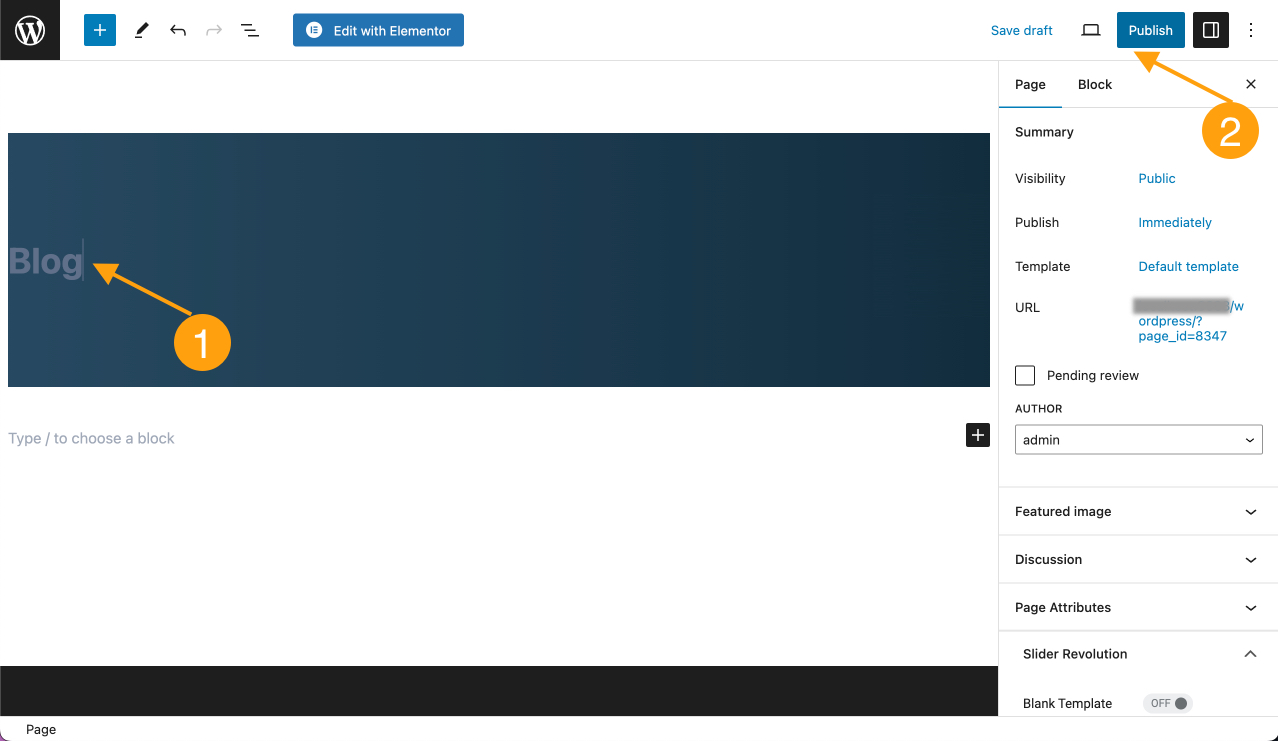
- Navigate to the Settings section – When you’re in your Dashboard, you’ll see a column along the left with all the different things you can do in WordPress. Go to Settings > Reading to bring up the page seen above.
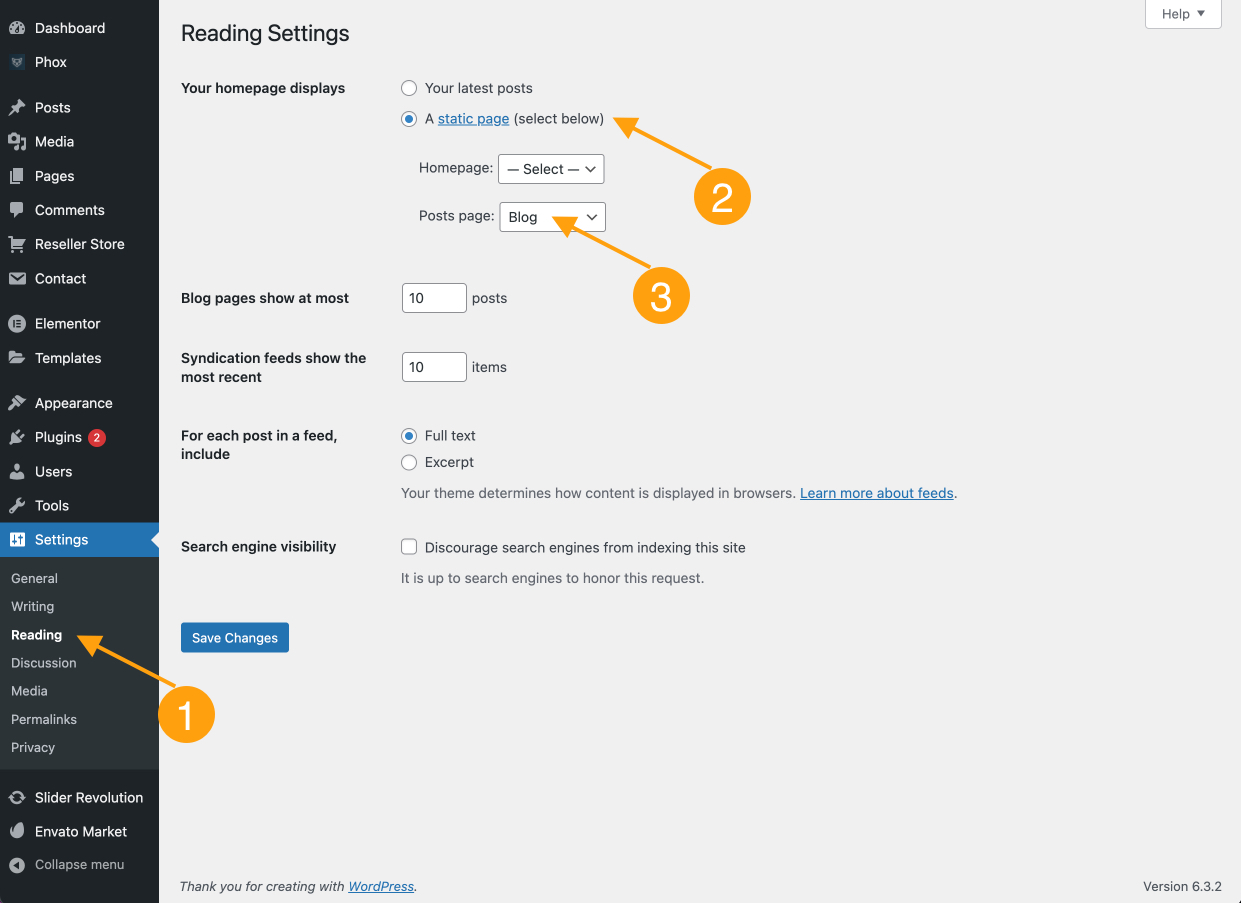
Now, when you navigate to the Pages » All Pages screen from the WordPress dashboard, you’ll see that the Blog page is labeled ‘Posts Page’, Go ahead and click on the ‘View’ link under the Blog page to preview it.