The Phox theme is ready for translation and provides a POT file for translation with various tools. In this article, we will explain the translation process with the Loco Translate plugin. This plugin is free and an excellent plug-in for managing translation.
Overview
Installing the Loco Translate Plugin
- From the WordPress left menu, go to Plugins > Add New.
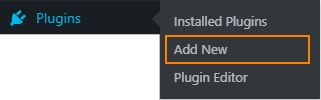
- Search for Loco Translate then click Install Now.
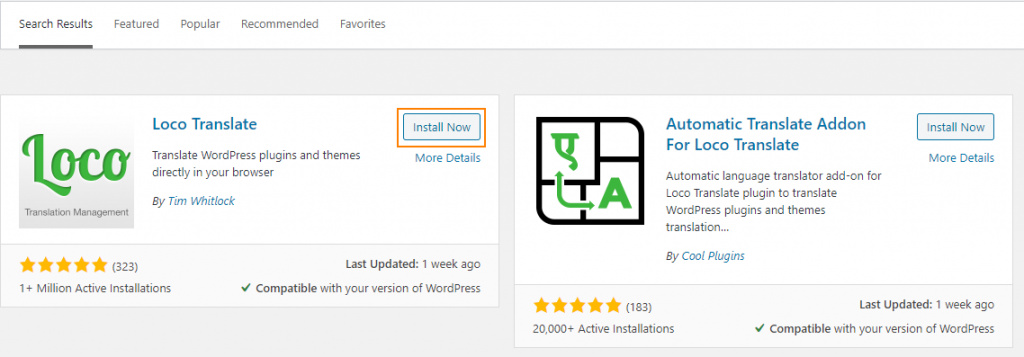
- Click on Activate when the installation is done.
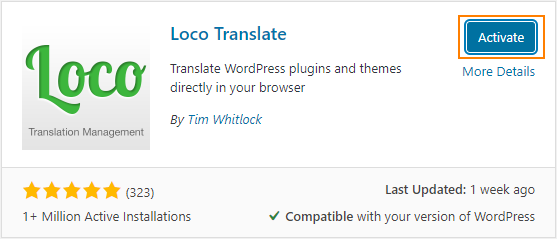
Translating the Theme
- From the WordPress left menu, click on Loco Translate > Themes.
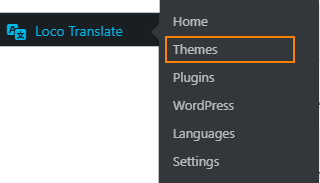
- From the Translate Themes page, click on Phox
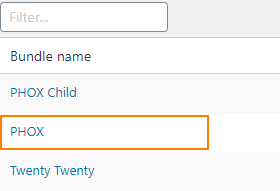
- From the Themes/Phox page click on New Language.
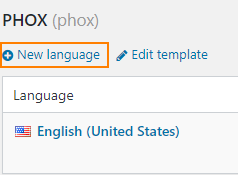
- In the new language configuration section, select the language for example “Arabic” from the Choose a Language field, and then click on Start Translating.
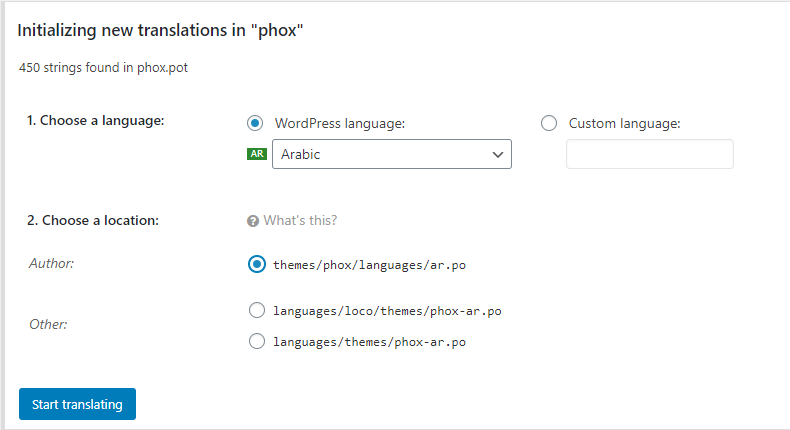
- In the translation editor page, search for Your Name and type its translation in Arabic under the Arabic translation section. Do the same for other terms and then click on Save.
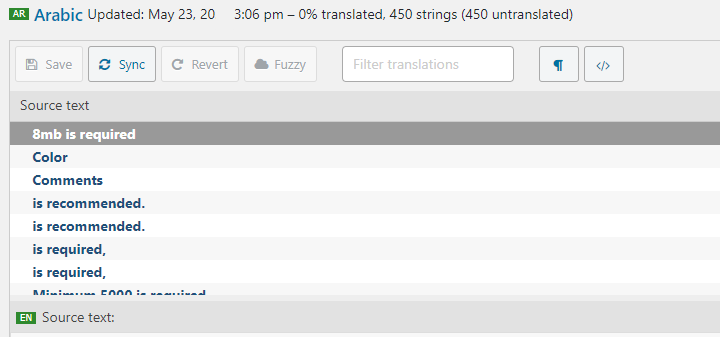
- From the WordPress left menu, go to Settings > General page and select Arabic from the Site Language field
- Click on Save Changes and check the result.
