Phox Popup Builder allows you to create and add popups to the pages. In order to make changes in the stylization of the created popups, you don’t need to dig into even a piece of code. All changes can be applied effortlessly using multiple style settings.
Creating a new popup
- Navigate to the Phox > Theme Builder section in your WordPress Dashboard.
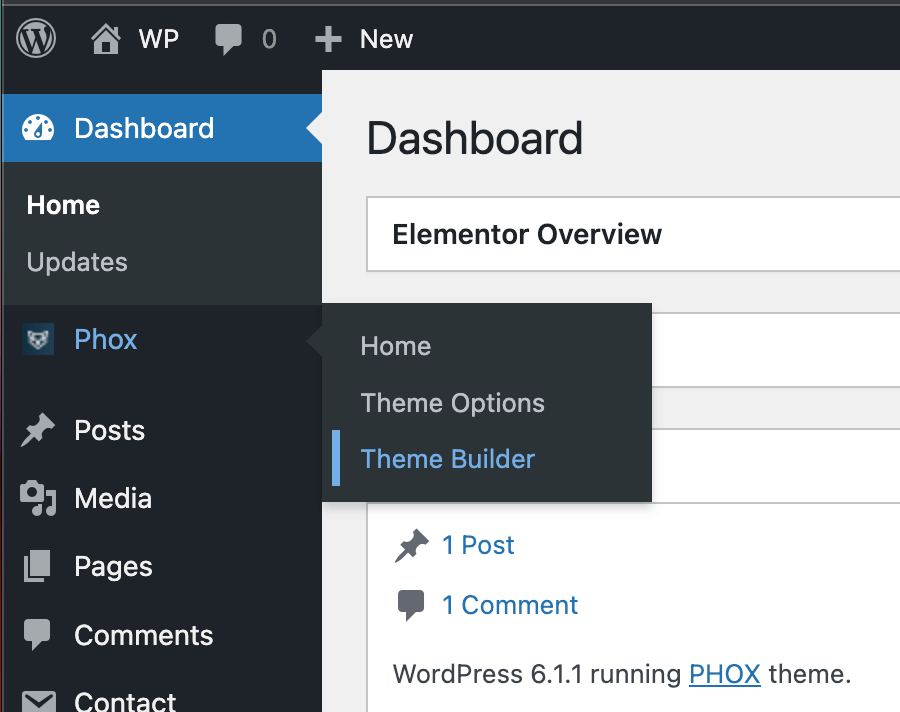
- Choose Popup > Add new
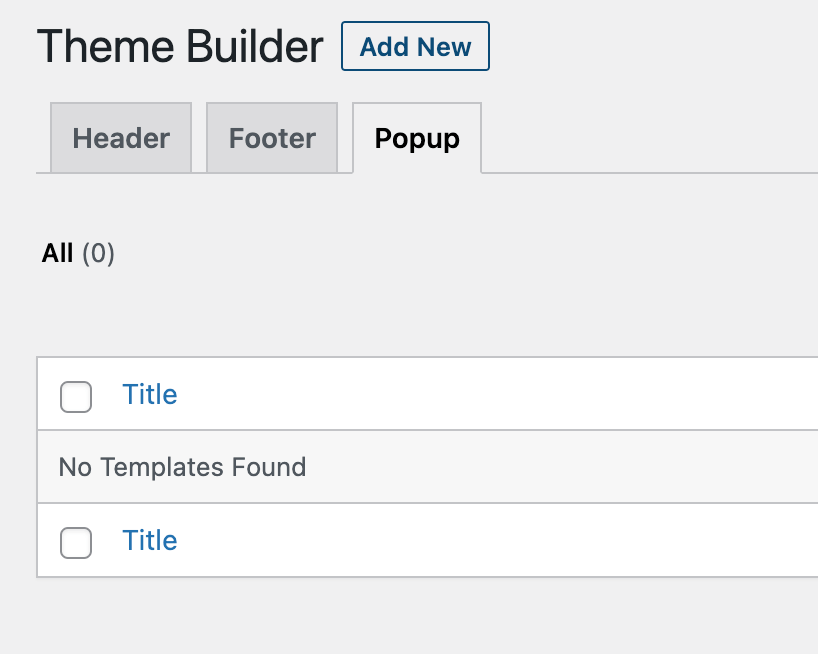
- Provide a new popup with the title and click Create Template button. After that, the Elementor editor will open automatically.
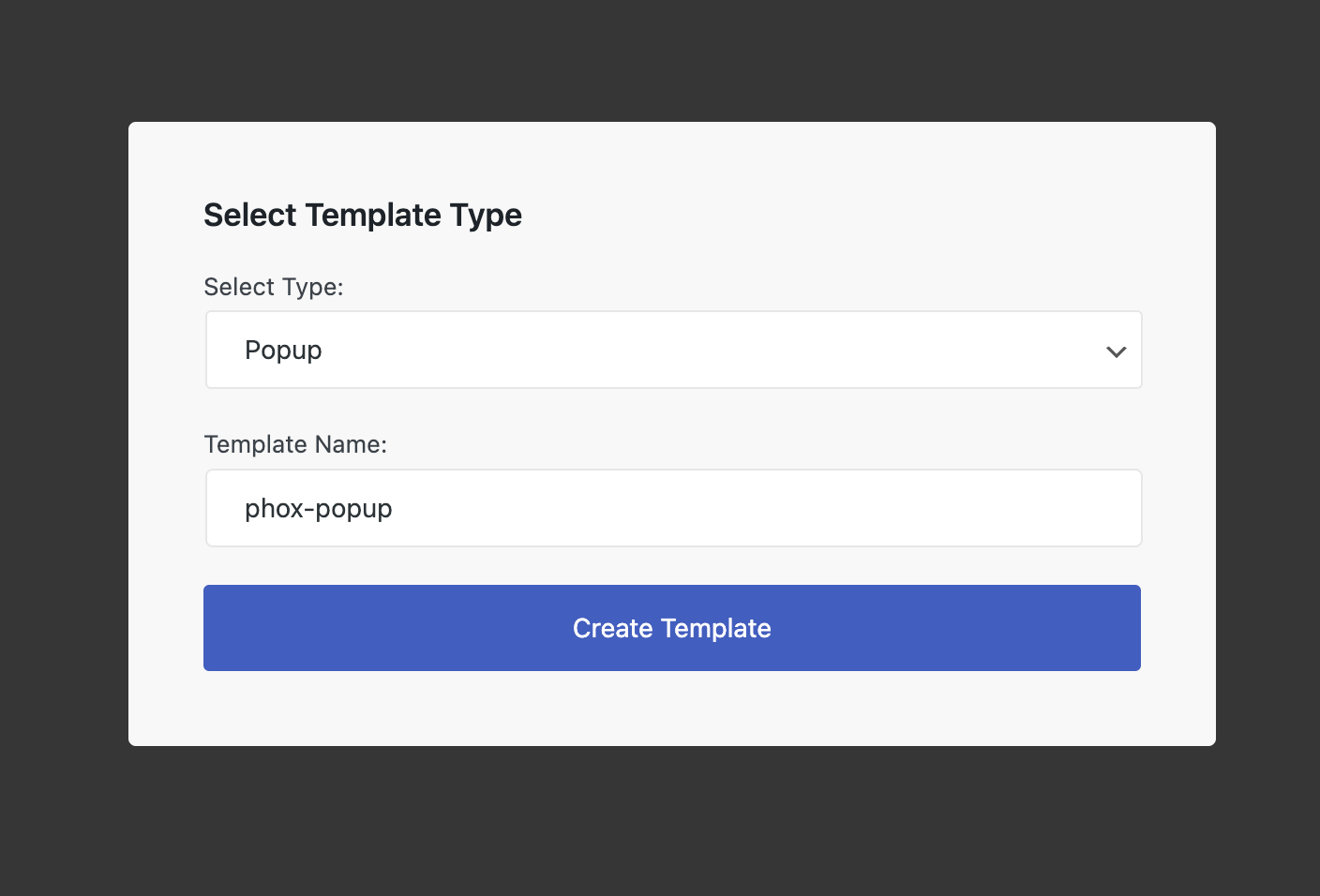
- Feel free to use versatile widgets and settings to make your popup eye-catching.
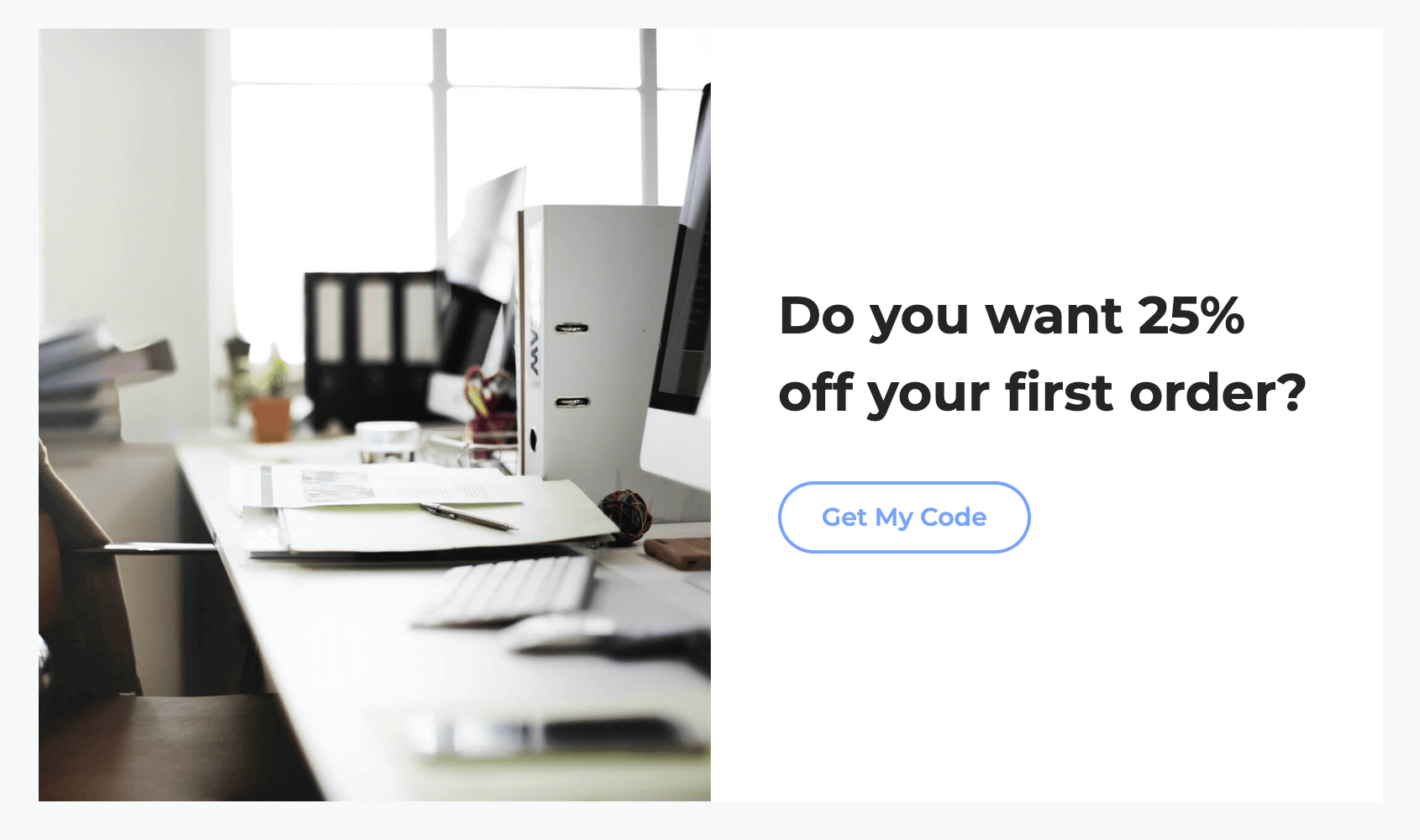
- Afterward, click the Settings icon on the left bottom
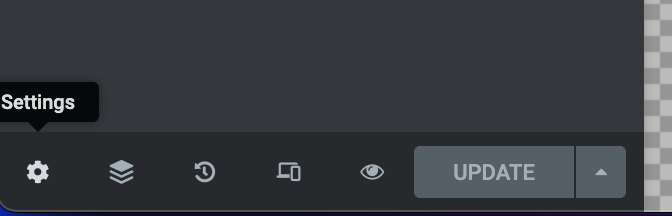
- proceed to the Settings block > Conditions, and set the needed display conditions for the popup. You can define the specific pages where you want to show the popup, There are three available conditions
- proceed to the Settings block > Settings, there are multiple options
- After you have applied all the needed settings, click the Publish button to save a new popup.
