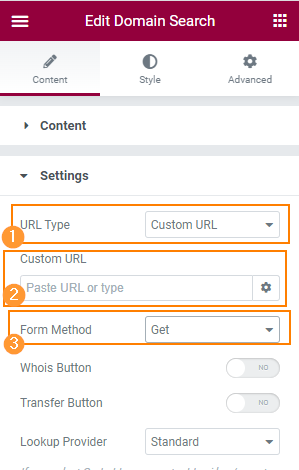WPForms is a popular form plugin for WordPress, and it works well with Domain Widget. Let’s look at how you install and use this plugin on your Domain Widget. Read on.
Installation
To install WPForms, simply head to Plugins > Add New from the WordPress dashboard, search for WPForms. and click the Install Now button. Then activate it.
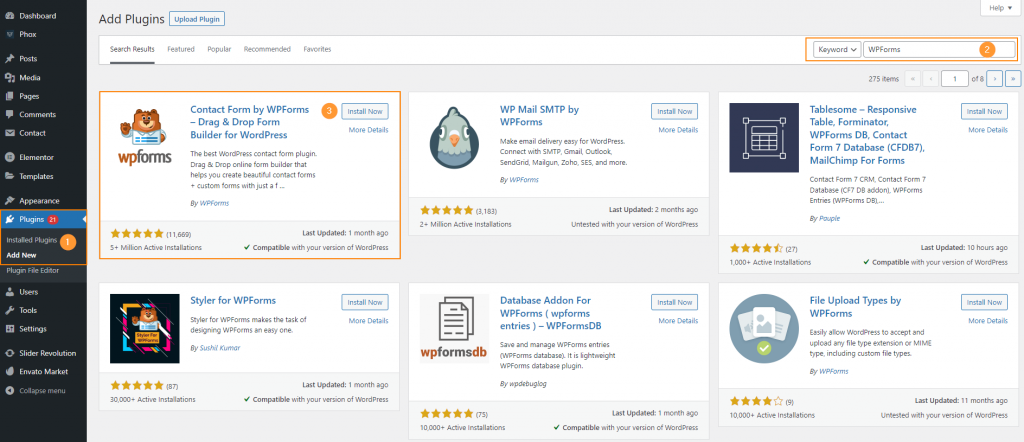
Using The Plugin
To create your first form go to WPForms tab > Add New
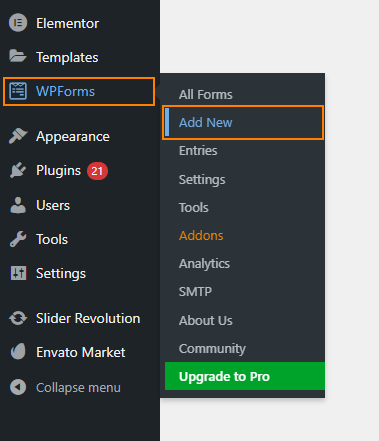
Choose your favorite template (we will take blank form) and then click Create Blank Form.
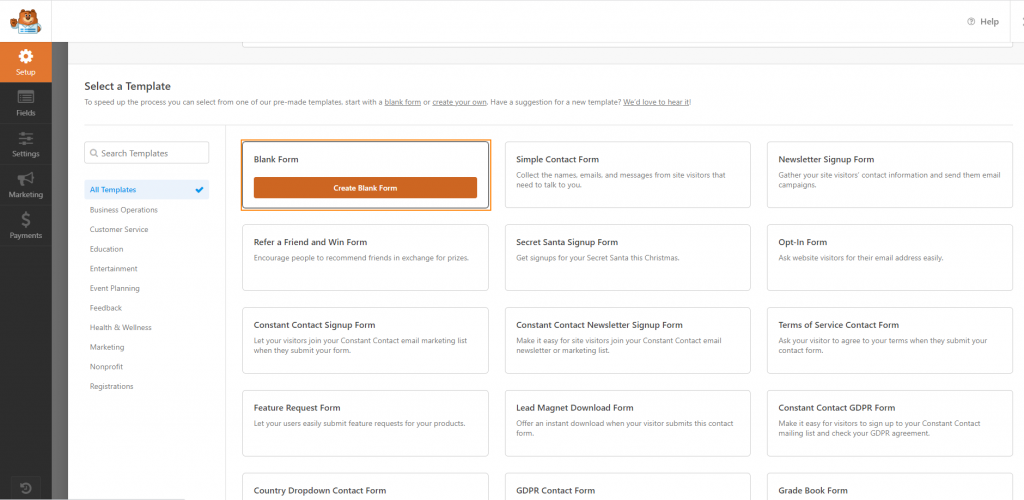
You now start building the form we will select the field “Paragraph Text” by clicking and dragging it on the workspace.
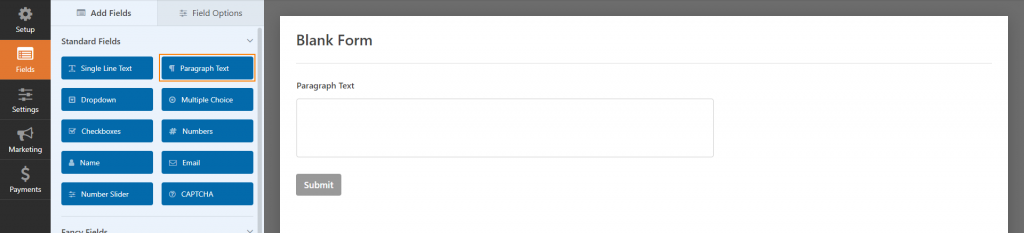
You can show the domain value on this filed as Default Value you need to do that:
- Click on that file to show options of this filed
- Select advance tab
- Click on the show smart tag then select “Query String value”
- Add domain word between two double quote
- Click save button
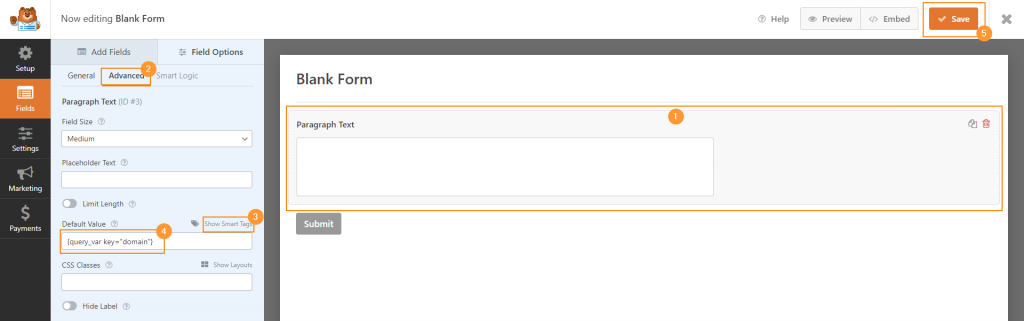
Domain Widget Setting
You need to change some settings on the domain widget to work well with WPForm Plugin
- You need to change URL Type option to “custom URL”.
- Add the link to that page that includes the WPForm form on Custom URL filed.
- Change Form Method to be “get”