Step 1: Create an OpenAI account
If you haven’t already, go to the OpenAI platform, and create an account.
Step 2: Create an OpenAI API key
Since the OpenAI API isn’t free, you need to create an API key so the platform knows who you are and whom to bill the work. To generate an OpenAI API key, look to the top-right side of the screen and click Dashboard. Then click API keys.
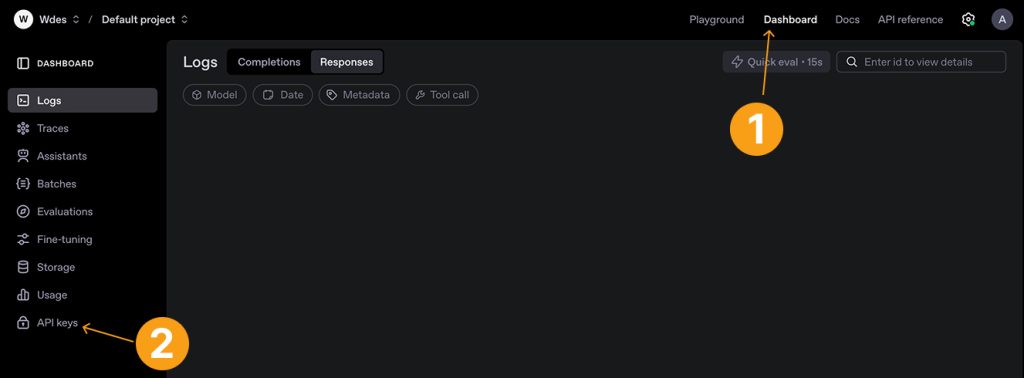
Step 3: Generate an OpenAI API Key
On the top right of the screen, click Create new secret key. A pop-up appears with your API key settings.
- Owned by: You is better for personal use. Check this option if you’re going to be the only person making API calls. Service account is for team or organizational use. This adds more security layers to the OpenAI platform
- Name: give your API key an appropriate name or service name ID.
- Project: You can use the default project, or you can create a new one
- Permissions: gives full access to all API features.
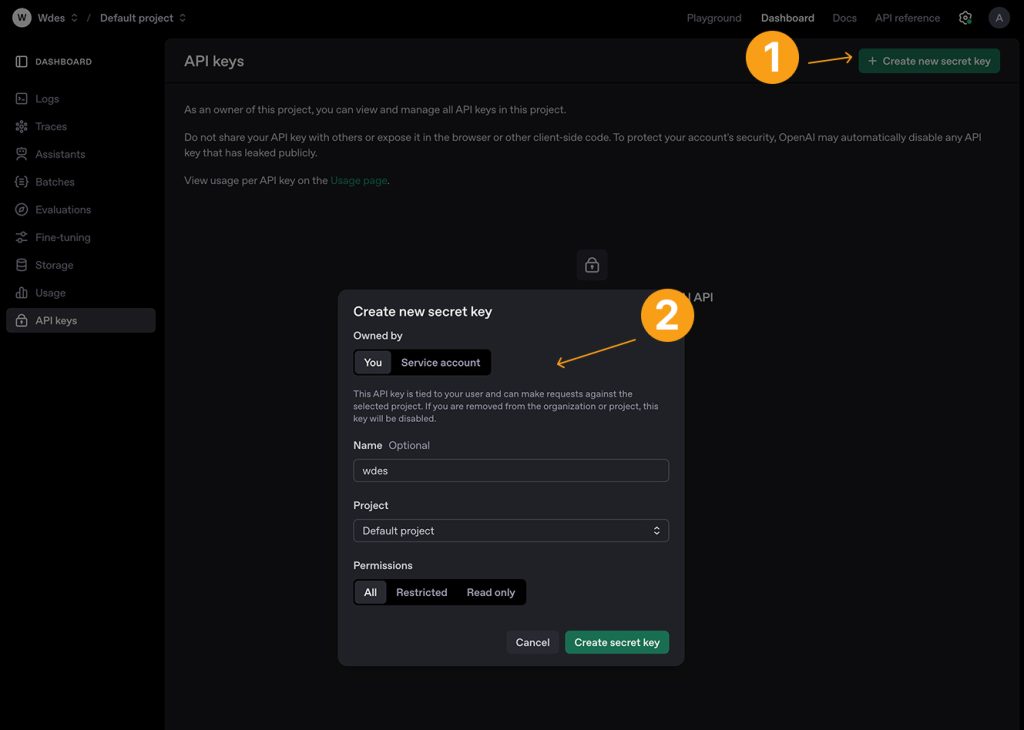
Once you’ve adjusted these settings, click Create secret key, and the platform will generate one for you. You won’t be able to see this key again: copy and paste it to a safe place for now, and consider disposing of it after you’ve set up the call in the next step.
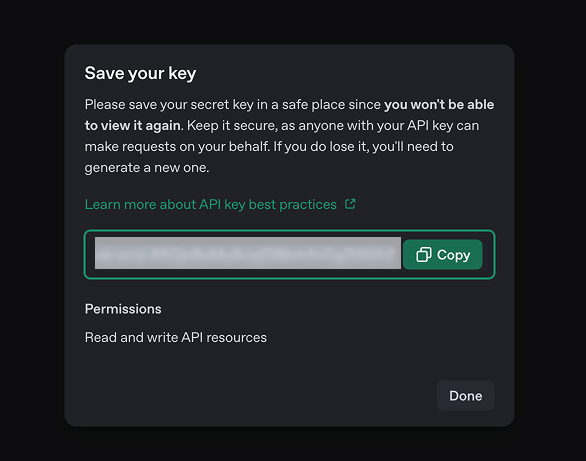
Add credits to your OpenAI account: You won’t be able to use the API if you don’t add a few credits.
