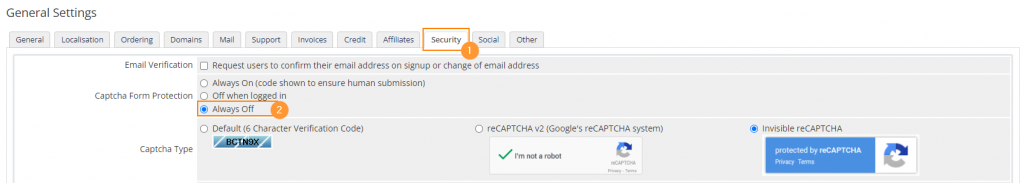WHMCS is the web hosting management and billing software and it works well with Domain Widget. Let’s look at how you can integrate WHMCS with Domain Widget.
Domain Widget
You need to check URL Type that on the setting tab and make sure “WHMCS URL” has been selected
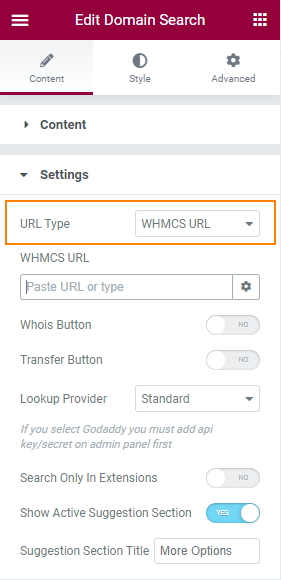
After that, you need to add WHMCS URL on the field and it must be the root URL, for example, if you install WHMCS on the subdirectory called main your site will be https://exapmle.com/main.
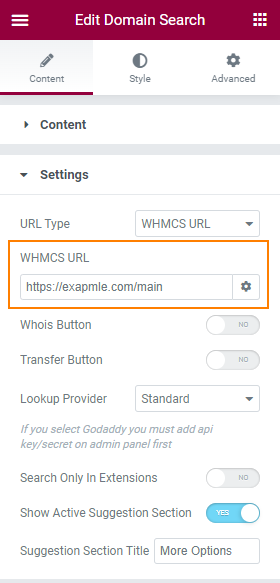
⚠ Attention:
Plugin WHMCS Bridge must be deactivated.
WHMCS
On WHMCS You need only to disable the Captcha Form Protection option and to do that go to admin and follow these steps:
- Hover on the wrench icon.
- Click on System Settings.
- Choose General Settings.
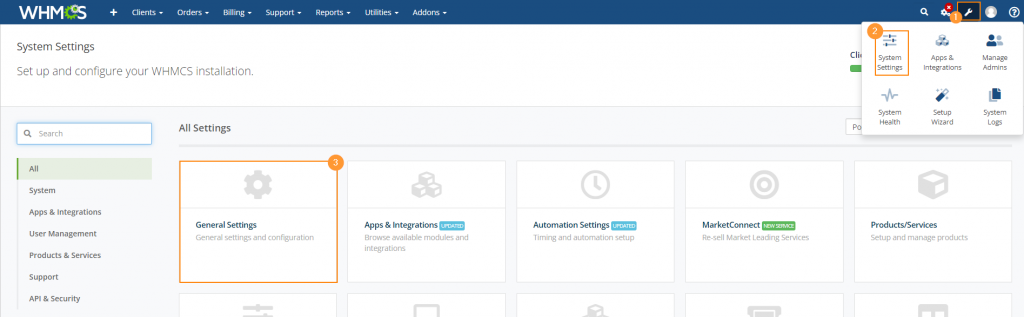
- Select Security tab
- you will find Captcha Form Protection option make it “Always Off”