You need to have a valid purchase code to be able to get access to theme support.
To get the purchase code:
- Go to ThemeForest and login to your account.
- In the upper right corner, hover over your username and click on Downloads.
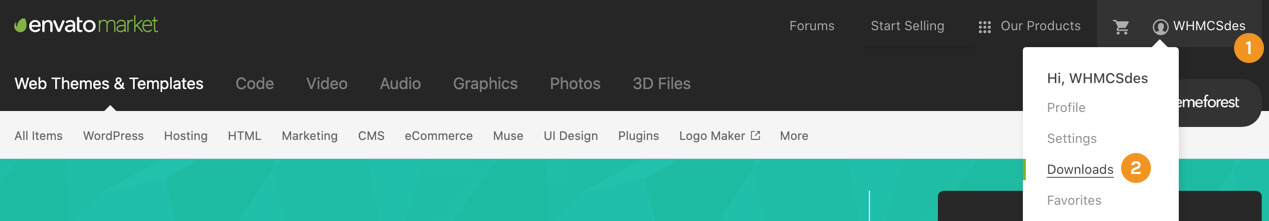
- Find Phox Purchase in the list of items you have bought.
- Click on the Download button, and then click on the “License certificate & purchase code (text)” link.
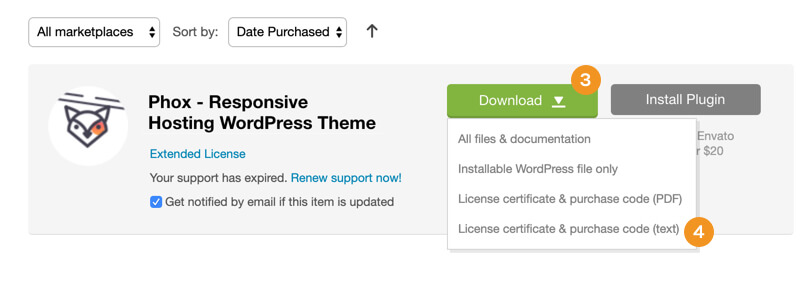
- In the text file, take note of the Item Purchase Code. It is similar to tBx8pcns-ruU058Nx-f9d5-lvT7HAac8b2er
