Information: Wdes is our license management platform, creating an account is necessary to activate and manage your licenses purchased on Envato Market, as well as to receive item support.
IMPORTANT: You must be logged into the same Themeforest account that purchased Phox.
- If you already have a Wdes account, simply log in. If you don’t have a wdes account yet, you can create a new free account: https://wdes.org
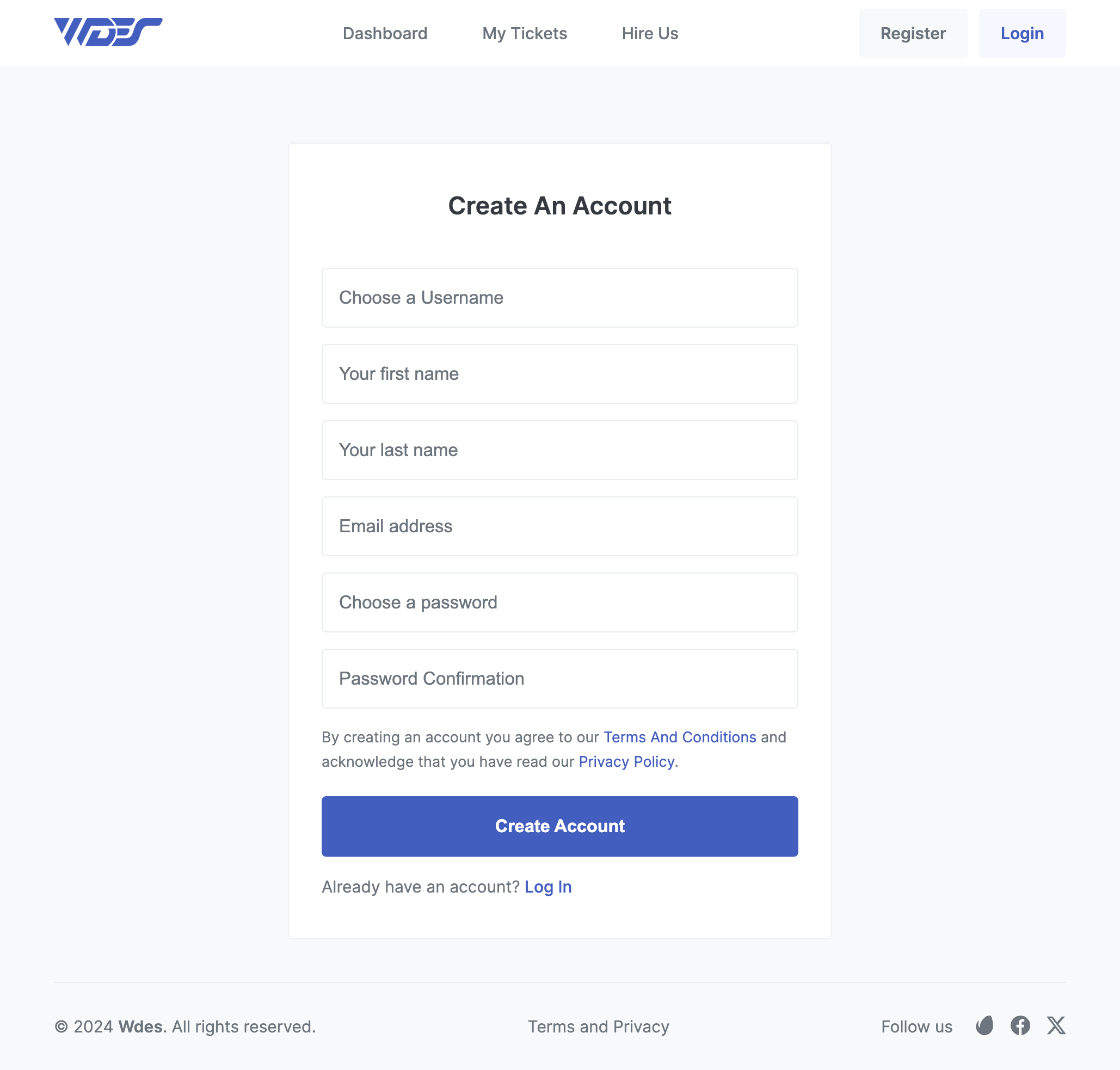
- After submitting the registration form, Click on “Connect your account” to add your licenses to your wdes account.
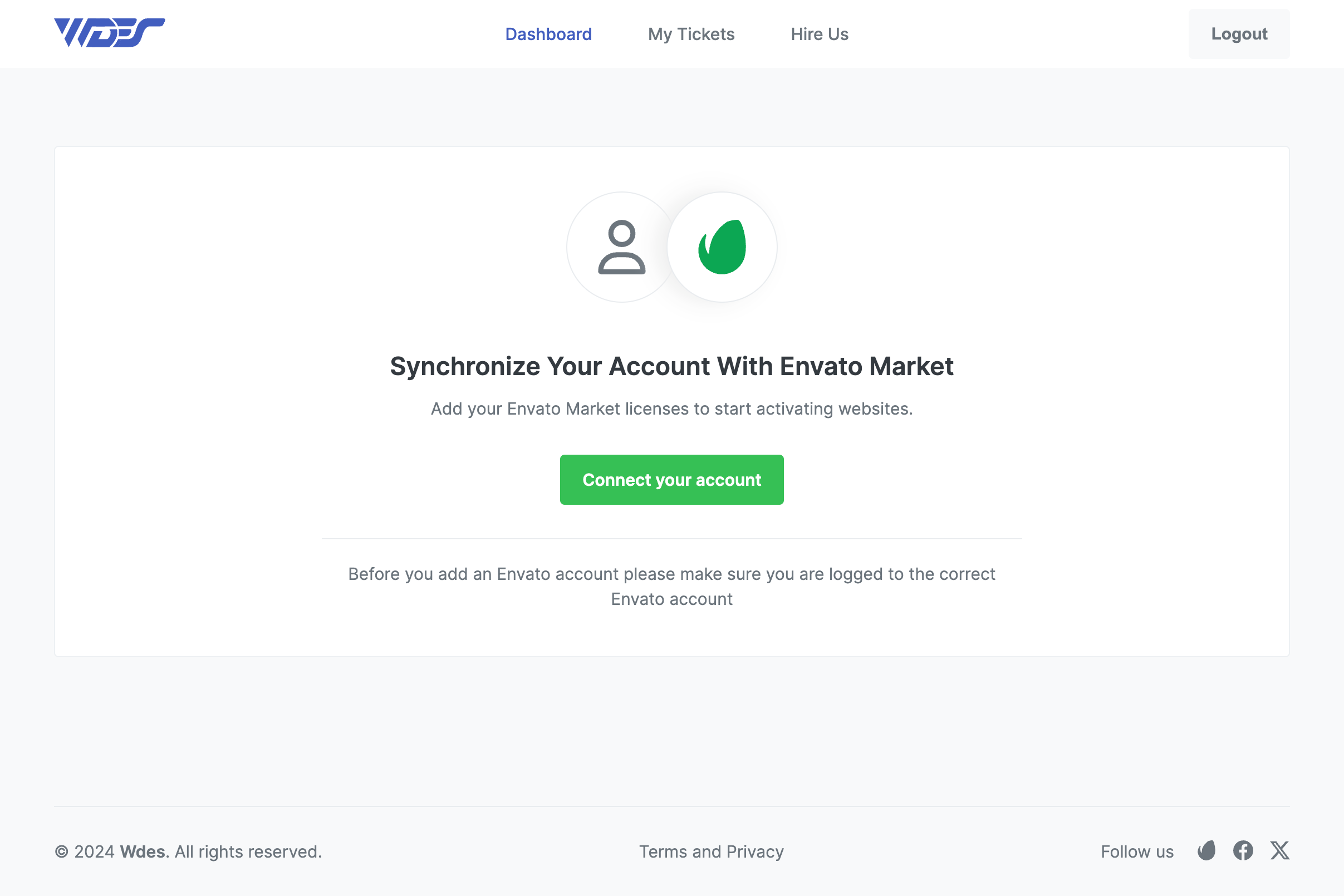
- Click “Approve” to give your permission to get the list of purchases of our items.
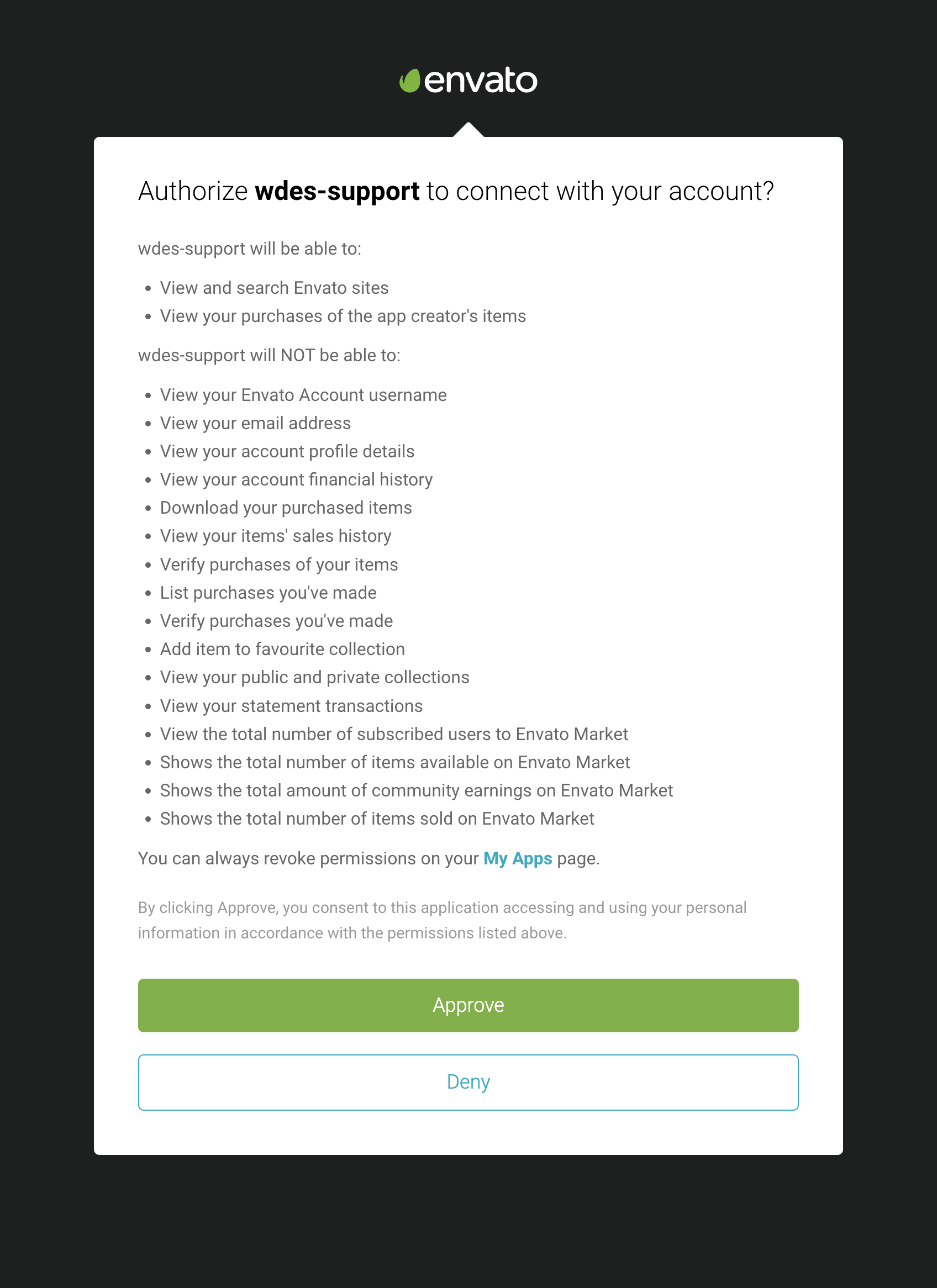
- You will be redirected to the wdes site, click “Complete verification” to activate your theme license.
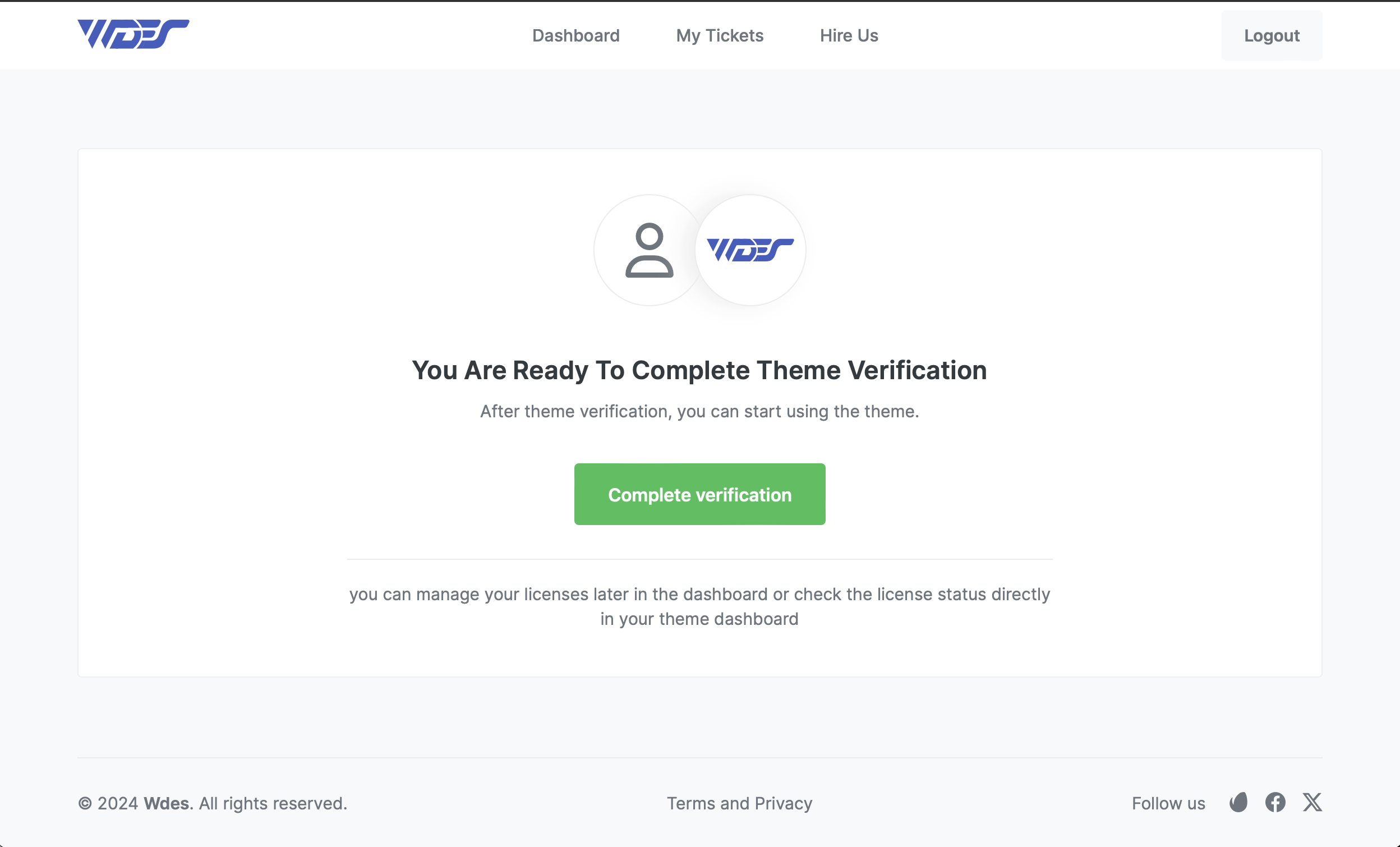
- The theme is now activated! 🎉
