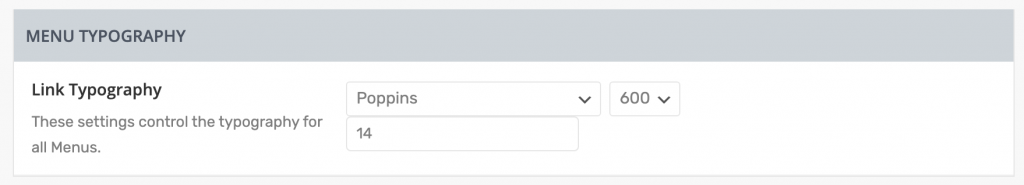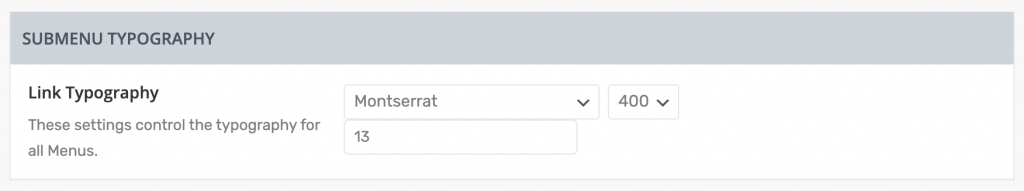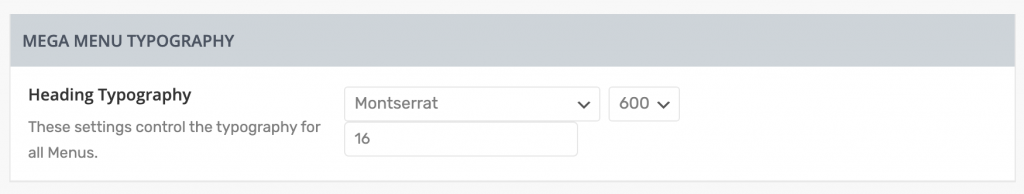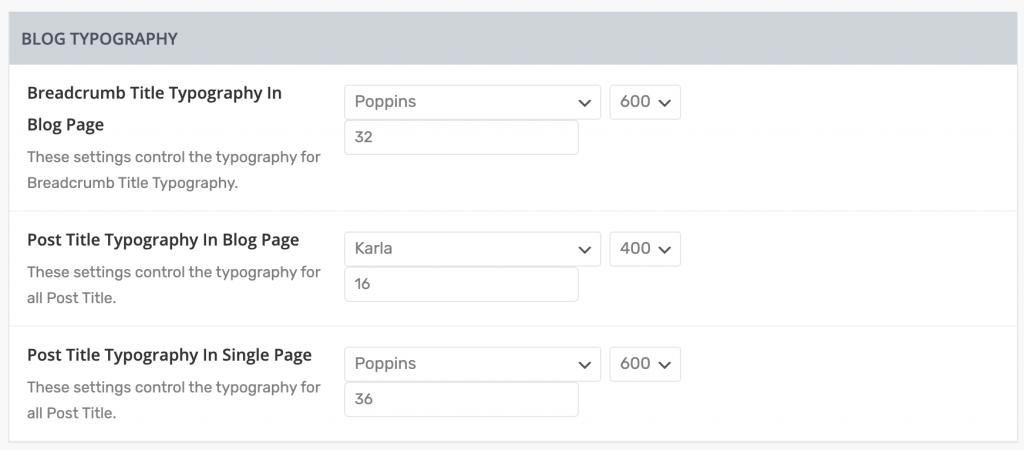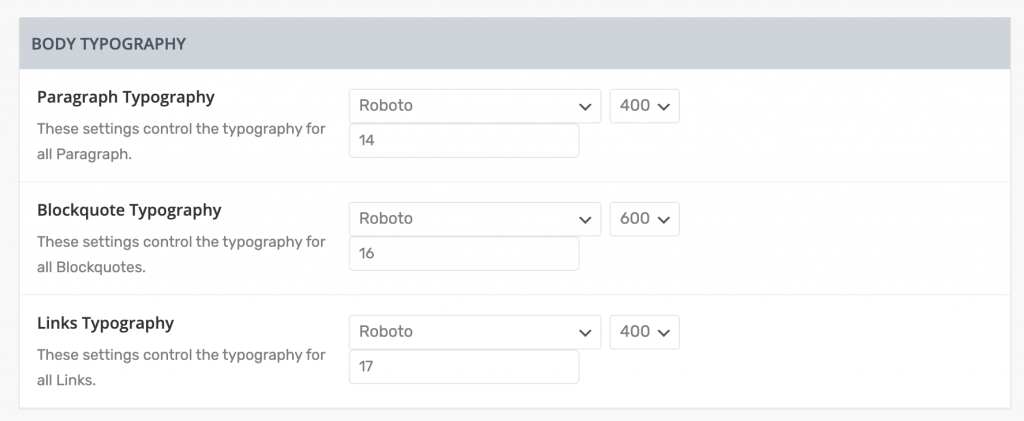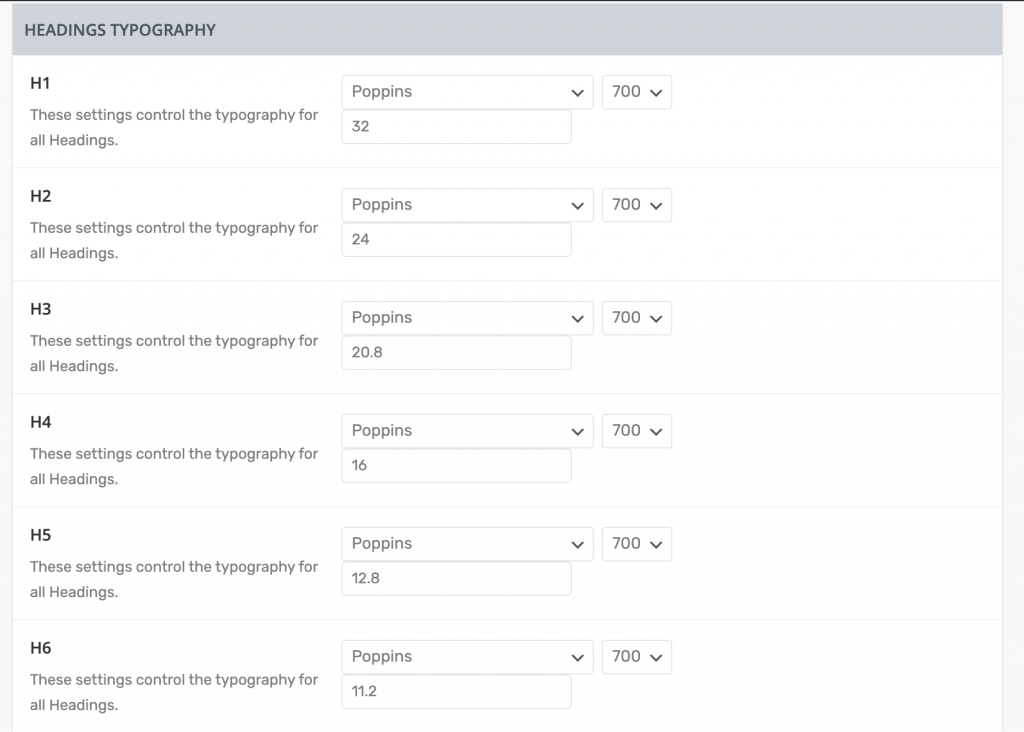Typography
How to set up fonts for your website.
Overview
- Menu Typography
- SubMenu Typography
- MegaMenu Typography
- Blog Typography
- Body Typography
- Headings Typography
Menu Typography
SubMenu Typography
MegaMenu Typography
Blog Typography
- Breadcrumb Title Typography In Blog Page – These settings control the typography for Breadcrumb Title Typography.
- Post Title Typography In Blog Page – These settings control the typography for all Post Title.
- Post Title Typography In Single Page – These settings control the typography for all Post Title.
Body Typography
Headings Typography
- H1 – These settings control the typography for all Headings H1.
- H2 – These settings control the typography for all Headings H2.
- H3 – These settings control the typography for all Headings H3.
- H4 – These settings control the typography for all Headings H4.
- H5 – These settings control the typography for all Headings H5.
- H6 – These settings control the typography for all Headings H6.
🔔 Note:
When choosing a font from the Google fonts list, you must make sure that the weight you choose for the font is supported by the Google Fonts library, otherwise, it will not be load on the theme.