The Phox WHMCS Client Theme comprises small elements that can be easily overwritten using the functions described below. The following functionality is safe, and future Phox product updates will not overwrite your changes. However, you need to remember to compare and merge changes from the latest Phox release.
Overwrite Theme Elements
You can find a list of files that can be overwritten below.
- all files located in
/templates/phox/error/ - all files located in
/templates/phox/includes/ - all files located in
/templates/phox/oauth/ - all files located in
/templates/phox/payment/ - all files located in
/templates/phox/store/ /templates/phox/markdown-guide.tpl/templates/phox/supportticketsubmit-customfields.tpl/templates/phox/supportticketsubmit-kbsuggestions.tpl/templates/phox/twitterfeed.tpl/templates/phox/viewemail.tpl/templates/phox/whois.tpl- To overwrite any other file located in
/templates/phox/and/templates/orderforms/phox/, you need to create a Page Template.
In order to overwrite one of the above files, refer to the following instructions:
- Log in to the FTP/SFTP of your WHMCS server.
- Find a file that you want to overwrite and copy its path.
- Go to the overwrites folder and create a new file with the same name as the original file that should be overwritten. For example, if you want to overwrite the
/templates/phox/viewemail.tplfile, then the location of the overwritten file should be/templates/phox/overwrites/viewemail.tpl. another example is if you want to overwrite the/templates/phox/store/sitebuilder/index.tplfile, then the location of the overwritten file should be/templates/phox/overwrites/store/sitebuilder/index.tpl - Open a file that you wish to modify and copy its code between
{else}and{/if}tags.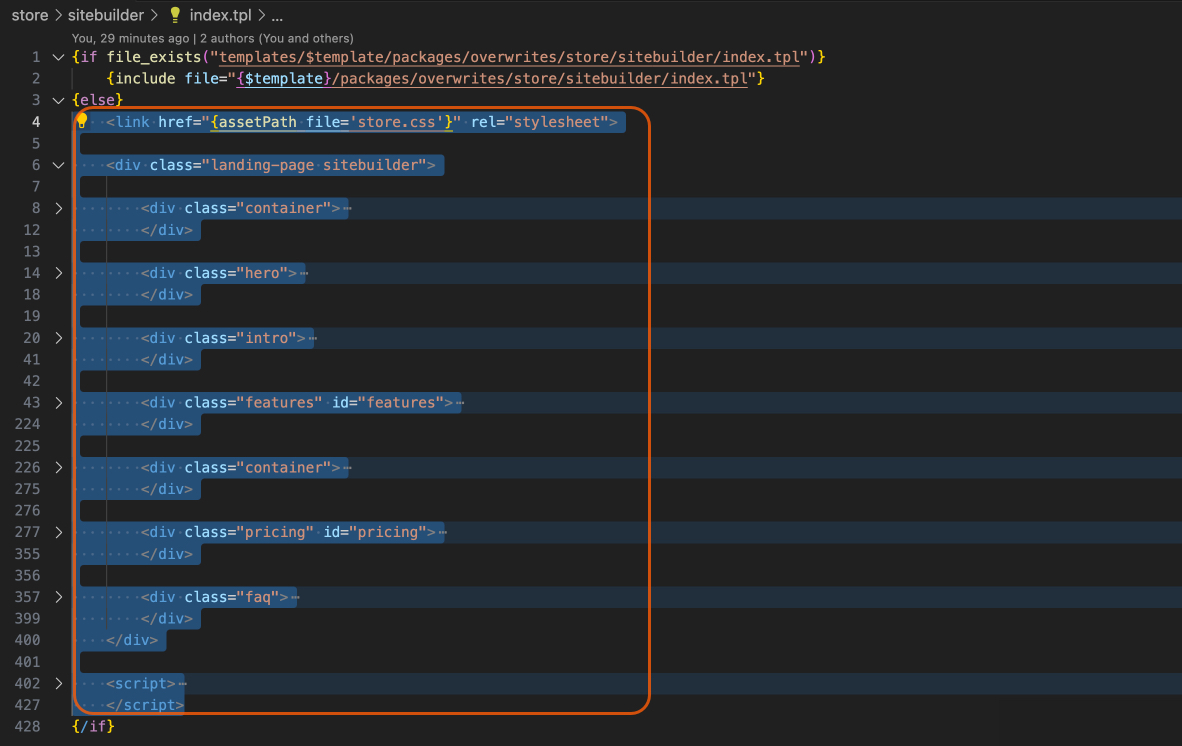
- Paste this code to your overwritten file and make all needed modifications
