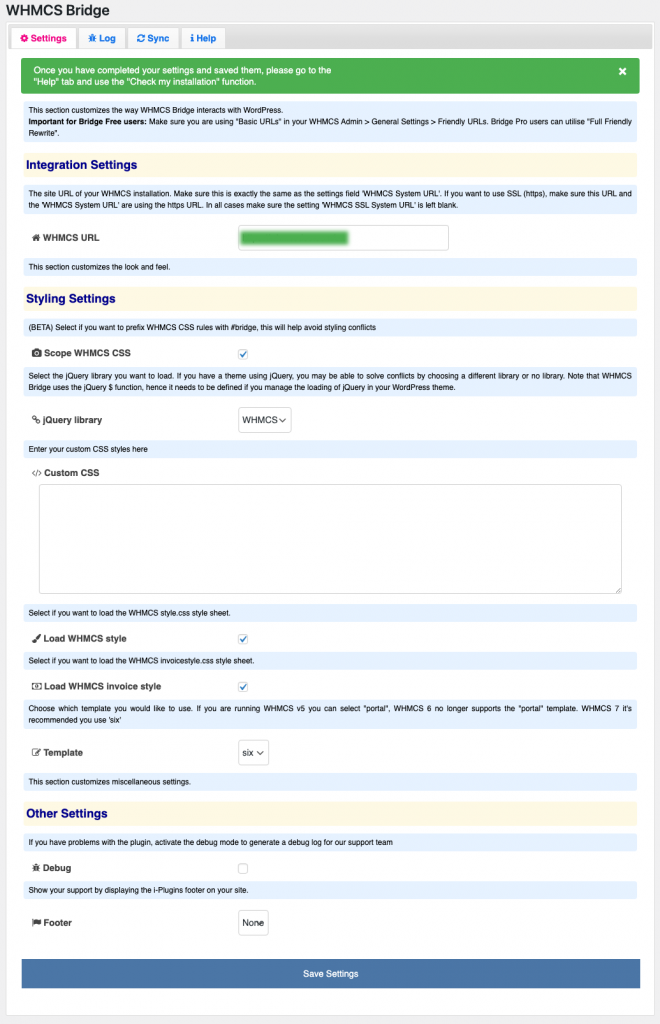Warning
Before purchasing the theme please check WHMCS Bridge is working well with your WHMCS because their latest free version is not supporting whmcs version 8.1, and the plugin developer team doesn’t support it anymore. and we are not responsible for fixing these problems.
WHMCS Bridge Configurations
- Navigate to WP Admin > Settings > WHMCS Bridge.
- In the Integration Settings section, enter your WHMCS URL in the WHMCS URL input field.
- Make sure to update all the fields like the next screenshot.
- Click on Save Settings button.
- After saving your settings WHMCS Bridge will auto create WHMCS Page that will have all your WHMCS options. Go to the “Help” tab. Under The Bridge Page section you’ll see the full WHMCS url of your site.
Important
for Bridge Free users: Make sure you are using “Basic URLs” in your WHMCS Admin > General Settings > Friendly URLs. Bridge Pro users can utilize “Full Friendly Rewrite”