From Addons > Phox WHMCS Template > Branding Tab
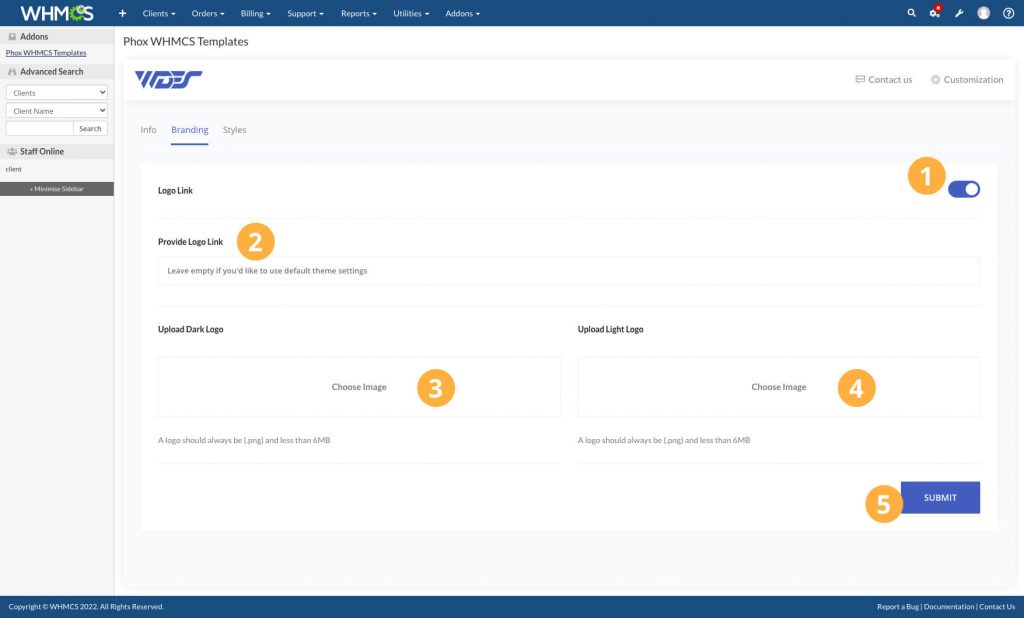
- Logo Link – enable this switch to add a custom link for the logo
- Provide Logo Link – if you want to use a custom link for the logo, you can type it on this field. (Leave empty if you’d like to use default theme settings)
- Upload Dark Logo – upload the dark version of your logo (A logo should always be (.png) and less than 6MB)
- Upload Light Logo – upload the light version of your logo (A logo should always be (.png) and less than 6MB)
