
The Site Bridge Cart Widget is a useful tool for integrates your WHMCS support and billing software into WordPress providing a seamless and consistent user experience to your customers.
Site Bridge Cart Widget
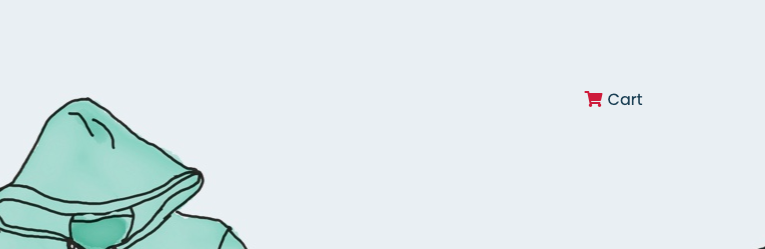
Content
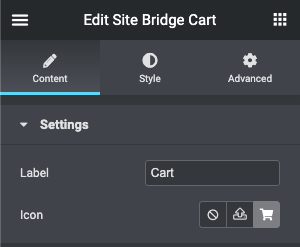
- Label: This is the title of the shopping cart that will be visible to users.
- Icon: If you want to add the icon to the label, you can choose it from the Icon Library or upload a custom SVG file.
Style
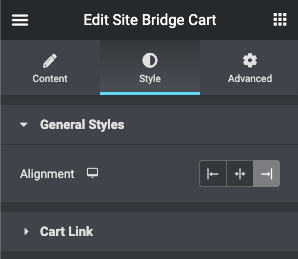
- General Styles
- Alignment: align the cart [left – right – center].
- Cart Link
- Typography: turn the option on to view the typography settings.
- Normal – Hover: you can switch between the modes for the following options:
- Background Color: set the background color for the cart.
- Label Color: set the text color for the label.
- Icon Color: set the text color for the icon.
- Padding: here you can set the preferable custom padding. Fill in the values for the top, bottom, right, and left padding in pixels or % to apply your custom padding.
- Border: here you can select the needed type of border to use for the cart.
- Border Radius: here you can set the border-radius to make the angles more smooth and round.
- Icon
- Icon Size: set the icon size.
- Gap After Icon: add space after the icon.
- Label
- Label Font Size: set the label font size.
